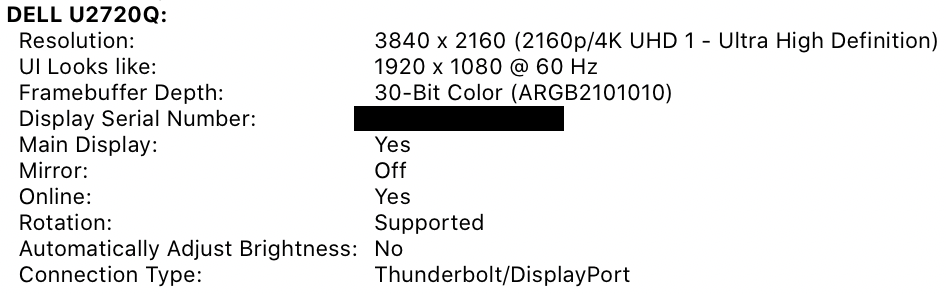Time to buy a new display. Spent some time researching the market and decided to go with the Dell UltraSharp 27 4K USB-C Monitor (U2720Q). Be aware that Dell also offers UP2720Q (notice the P letter) which is way more expensive and has features you probably don’t need (like colorimeter, …).
What’s important for me:
- Single USB-C cable connection
- MacBook Pro charging
- USB HUB
- 4K resolution @ 60Hz
Less important, but nice to have:
- Support - Dell provides NBD, Apple provides nothing in our country
- Experience - owner of another Dell 27 4K display (previous gen)
- Matte panel - I had LG 5K and can’t get used to glossy panels
- Price tag - cheaper than LG 4K, LG 5K and Apple Pro Display XDR :D
To make it short:
Works like a charm with my MacBook Pro and I’m really happy with it.
Downsides
There are some downsides you should know about.
USB-C cable
The USB-C cable is very rigid and extremely short - 1m (yes, one meter). Not a problem for me, but I can imagine one can be upset.
AlzaErgo Arm D65BN Essential & Dell U2720Q & MacBook Pro:

Save your money and don’t buy expensive Thunderbolt 3 cable. It wont work, because the monitor requires DP Alternate Mode. Check this comment for more info. Here’s the comment quote:
USBC cable included (fix) - is indeed extremely short, as they say - it’s not even long enough to plug it into one’s butt. So i went out there and have bought a NUMBER (smth like 5 different cables), including some advised by Dell sales person.
The main issue was - it’s either Power Delivery 100w or SLOW/USB2, or good speed but PD of smth like 60w. Expensive Thunderbolt 3 cables simply won’t work, as i discovered later on myself (Dell would not pay attention) - because the Monitor requires DP Alternative Mode. As simple as that. The ONLY cable that i’ve found that can do PD of 100W and is USB 3.1 and is 2m long is Startech’s TBLT3MM2M (note - NOT the TBLT3MM2MA model). The TBLT3MM2M is Thunderbolt but not # 3. It supports up to 20gbps, has 100w power delivery and is 2 meters long.
DP 1.2 vs 1.4
My MacBook Pro (13,3 = late 2016) is pretty old and does support DP 1.2 only. Which means that I have to choose between:
- 4K @ 60Hz & USB 2
- 4K @ 30Hz & USB 3.1
Not enough bandwidth to get both. This option is available in the monitor OSD menu.

- High Resolution = prefer 60Hz
- High Data Speed = prefer USB 3.1
Newer Macs do support DP 1.4 and you can get both 60Hz & USB 3.1.
I have to live with 60Hz & USB 2 until I decide to buy a new machine. Still have three unused ports on my MBP if I need faster USB speed.
Monitor buttons
Stiff. I always move the arm when I try to push them.
Bezel
It’s about 5mm and external camera can obscure your menu bar.

System report screenshots
Power
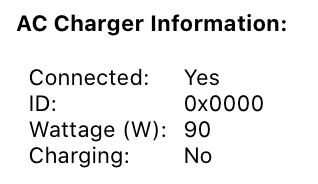
Graphics/Displays